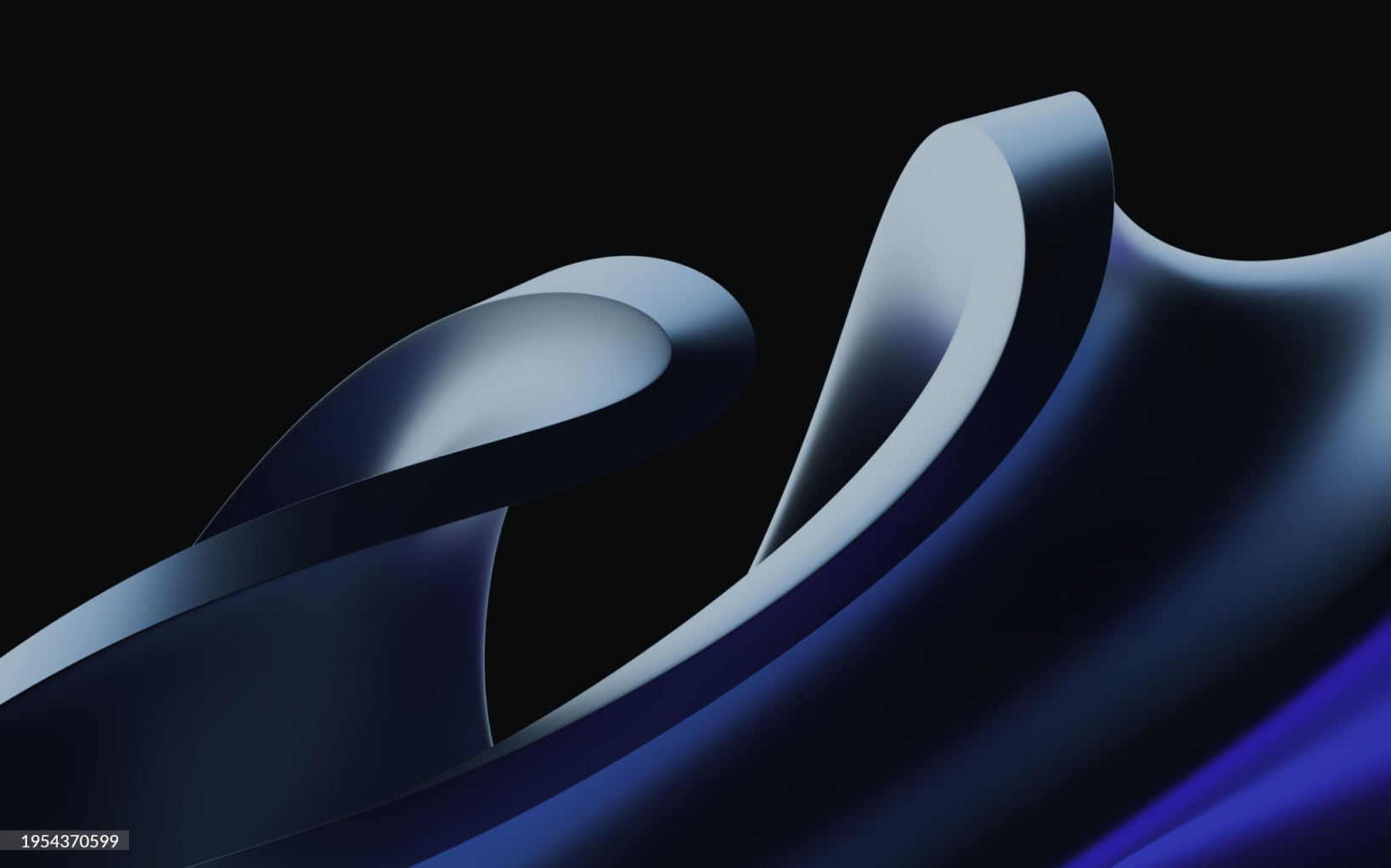.svg)

Frequently asked questions
We thought about some questions you may have and… here goes
Thank you! Your submission has been received!
Oops! Something went wrong while submitting the form.
What’s the exchange rate like?
Pesa offers live mid-market rates — no hidden markups. You’ll see exactly how much you’re getting before you hit send or convert. You get to see live rate updates within the app. These rates are updated every 30 seconds, but you have the ability to lock down a guaranteed rate for 5minutes.
There are no results in our Frequently Asked Questions for what you just searched. Please try another search question.
How to Create Your Pesa Wallet
Creating a wallet on Pesa is a simple and straightforward process. Follow these steps to get started:
- Download the Pesa App:
- Go to the App Store (iOS) or Google Play Store (Android).
- Search for "Pesa" and download the app.
- Sign Up or Log In:
- If you are a new user, click on the "Sign Up" button and follow the prompts to create your account.
- If you already have an account, simply log in with your password or fingerprint.
- Navigate to Wallets:
- Once logged in, on the dashboard screen, click on "Add Wallet" and the available wallet options will appear.
- Create a New Wallet:
- Choose the currency for your new wallet (NGN, CAD, USD, GBP, EUR, or AUD.).
- Your new wallet is now set up and ready to use.
- Start Using Your Wallet:
- You can fund your wallet by transferring money from your bank account or receiving money from others via the international transfer option or Pesa user to user
- Use the wallet-to-wallet transfer feature to convert currencies and manage your funds efficiently.
- Manage Your Wallets:
- You can create multiple wallets for different currencies.
- Easily switch between wallets and manage your funds as needed.
Benefits of Creating a Wallet on Pesa:
- Convenience: Manage all your international and local funds in one place.
- Best Exchange Rates: Convert currencies at the most competitive rates.
- No Hidden Fees: Enjoy transparent and fee-free transactions.
- Seamless Transfers: Send and receive money instantly from friends and family.
- Security: Your transactions are protected with industry-leading security measures.
- FX Risk- Hedging against FX risks
If you encounter any issues or have further questions, feel free to reach out to our customer support team. We're here to help!