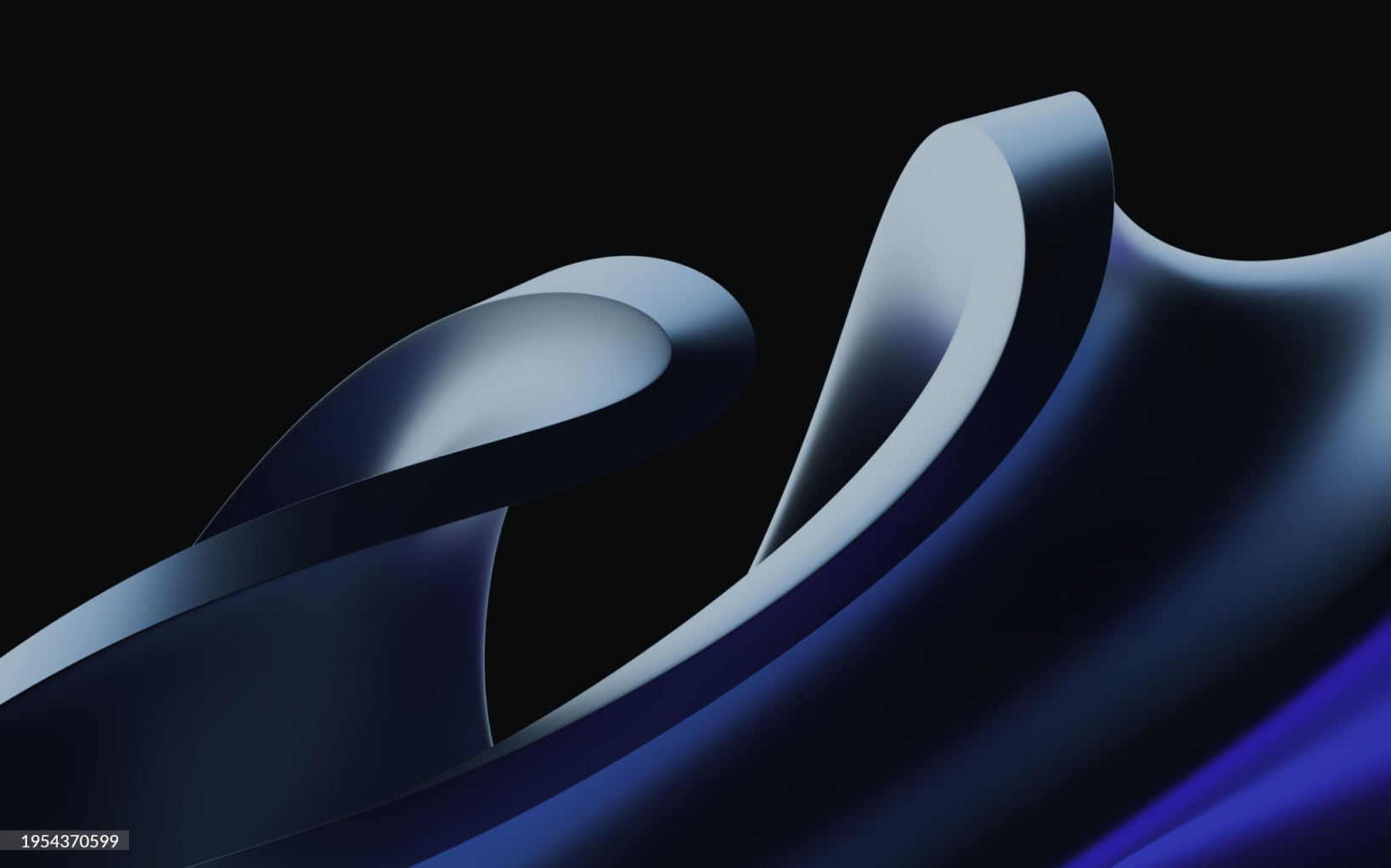.svg)

Frequently asked questions
We thought about some questions you may have and… here goes
Thank you! Your submission has been received!
Oops! Something went wrong while submitting the form.
What’s the exchange rate like?
Pesa offers live mid-market rates — no hidden markups. You’ll see exactly how much you’re getting before you hit send or convert. You get to see live rate updates within the app. These rates are updated every 30 seconds, but you have the ability to lock down a guaranteed rate for 5minutes.
There are no results in our Frequently Asked Questions for what you just searched. Please try another search question.
How do I send money internationally from the US with Pesa?
To send money internationally, follow these steps:
- Sign into your Pesa app.
- Tap 'Send Money' from your dashboard and click 'International Transfer'.
- Select the country you’d like to send money to.
- Choose the amount and currency for the transfer.
- Next, add the recipient. Select the recipient’s country, input their details, and click 'Create Recipient'.
- Review your transfer details carefully.
- Once confirmed, tap 'Continue' and input your transaction PIN.
That’s it! Your money is on its way—fast, secure, and hassle-free. You can even track your transfer in real-time directly from the app.